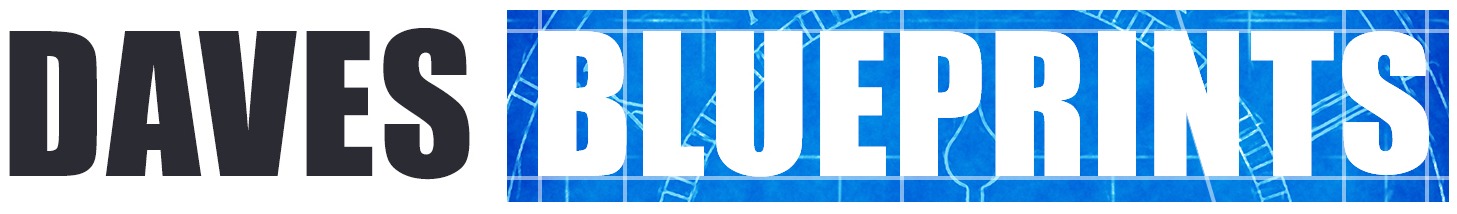I thought I would create a post showcasing some of the best productivity tools,apps and extensions I’ve come across, each of which has helped me enormously. Unlike other similar articles scattered throughout the internet; this is a list of tools, apps and extensions I ACTUALLY use personally. This is not an arbitrary collection I’ve cobbled together from other articles for the sake of creating content. Each of these plays a role in my everyday productivity.
Tools
#1 Evernote
One tool I can’t live without is Evernote. Basically it allows you to centralize and save notes, photos or links across multiple devices.
You can download the software version to manage and edit all of your notes via your computer. You can install the browser extension, which installs a button on your browser so you can bookmark important links to your account. It also allows you to highlight text on a webpage and save that text as a note, which comes in very useful. You can install the app which allows you to read and take notes from your phone as well as share photos via evernote.
Having the ability to create notes, save links or pictures on any medium and access them from any other medium comes in very useful. One way I use this is by writing out to do notes on my phone at night and having them available on my laptop for the next morning. You can save notes under tags such as ‘to do list’ to keep things organized. It’s free to use and I highly recommend trying it out. There are tons of other useful features, but Evernote is free to use and I’d recommend trying it out for yourself.
#2 Notezilla
Notezilla allows you to create digital sticky notes that can be placed on your screen, it’s a very handy piece of software and I use it every day.
You can use these notes to create to-do lists, reminders or whatever you like… it even comes with an alarms and notifications feature. For me, having my goal/s displayed on my screen really helps me to focus. Even when planning out this very article, it first started as a broad goal “create productivity tools article”, then I broke that goal down into specifics and added them to the note. I find it helps to write out my goals in a Notezilla note before bed so they’re ready the next morning and I can jump straight into action.
Lastly, setting notes to flash reminders at scheduled times is extremely useful… this can be used for one-off reminders or even hourly reminders such as taking a break from your computer. You could use it to flash your daily goals note every hour if you find yourself getting distracted. The software is free to use, although I believe it has an inexpensive premium option with extra features unlocked. I cannot recommend it highly enough.
#3 Google Drive
I’ve only really scratched the surface with Google Drive, but already I’m finding it useful for
- Remote data storage.
- As a medium to transfer files between computers.
- For storing important files / pictures.
- For backing up my WordPress website/s. There’s a WP plugin that allows you to choose Google Drive has a backup.
At the time of writing, Google Drive comes with a very generous 15 GB storage space for free, with the options to upgrade significantly for a reasonable fee.
Extensions
#1 StayFocusd
This extension is a god-send. It’s free to use (it has an option to donate) and basically allows you to limit or block websites you waste too much time on. So if you spend too much time scrolling through Facebook, browsing YouTube or trolling on Twitter you can block or limit
#2 Linkclump
This handy little extension is useful for opening multiple links on any website (including search engines) in one go and in new tabs. So instead of opening each link one by one, you can hold down right-click and drag a box over the links on a page. It will then open all of them. You can adjust settings so it copies the links instead along with adding delays between opening tabs if needed.
This is a great little ad-blocker. It’s less resource-intensive compared to many of the alternatives and just as effective. So if you’re sick of ads popping up all over the internet, this handy extension will block the vast majority of them.
If you don’t use YouTube that often and avoid the comment section, this extension isn’t for you. If you understand how unproductive the vast majority of YouTube comment sections are, this extension is great for hiding them so you’re not tempted to scroll down and waste time.
Apps (Android)
This is kind of like StayFocusd for apps. If you find yourself wasting too much time on specific apps (YouTube, Facebook or various games), then AppDetox is great for setting limits on or even blocking apps indefinitely. I highly recommend this app.
I love this app! I’ve tried many habit orientated apps and none of them quite hit the spot. This one is a little different though, predominantly because you can create daily habits and then use the widget feature to display them on your phone’s home screen. Throughout the day you can tick off the habits. If you forget to tick a habit via widgets, you can open the app and tick / untick historical results. It’s a free app that comes with some other handy features such as reminders, exports and graphs / history. This has helped me get a number of habits on track and I highly recommend it.