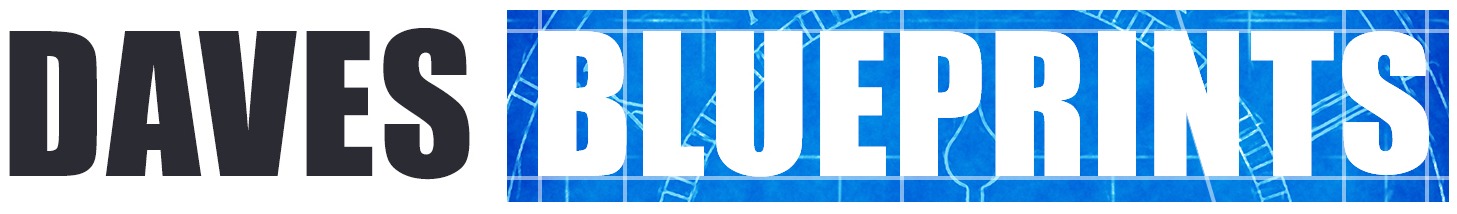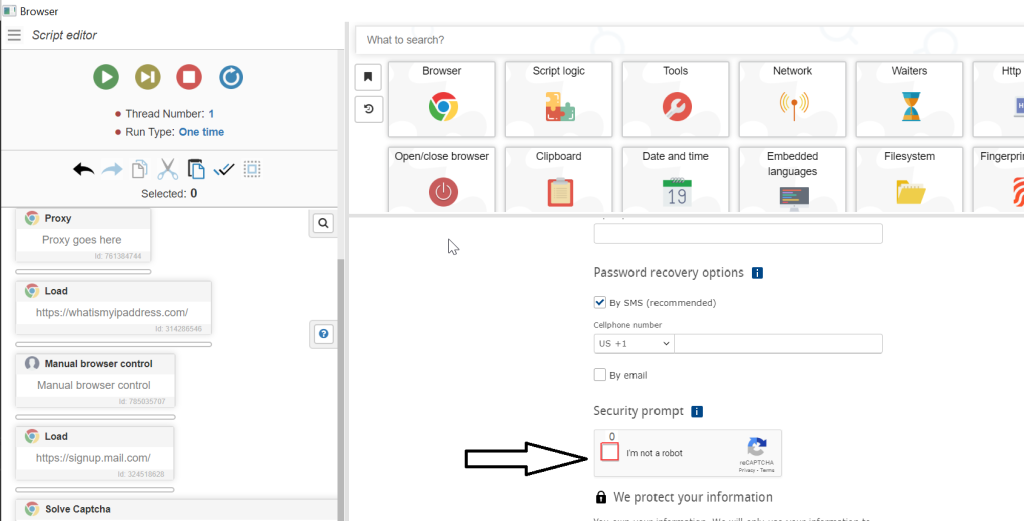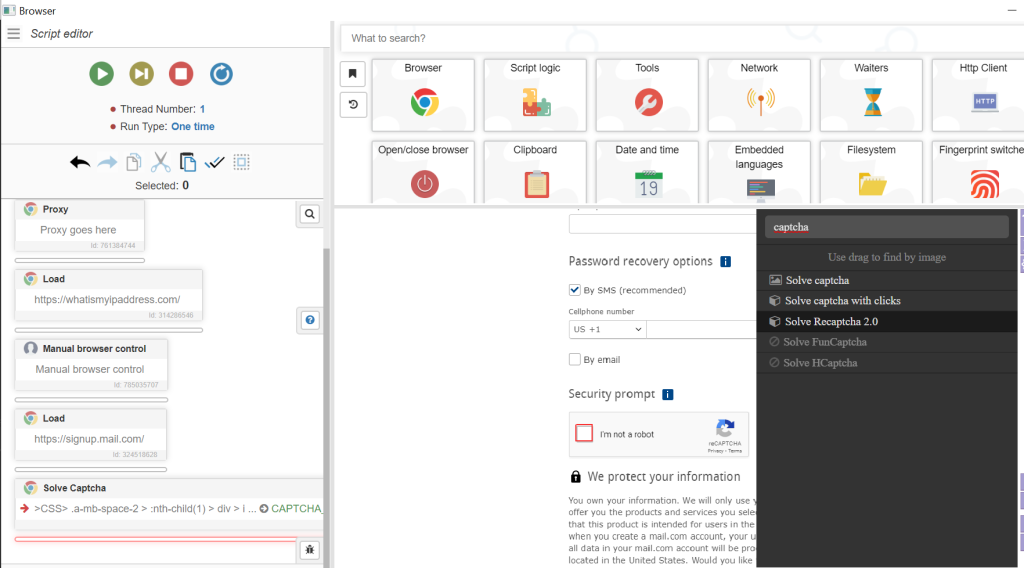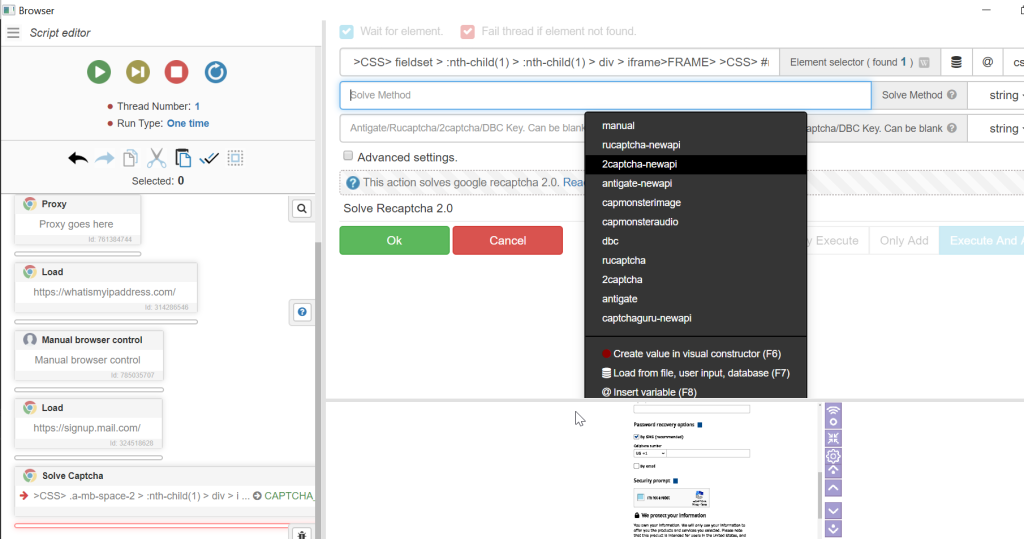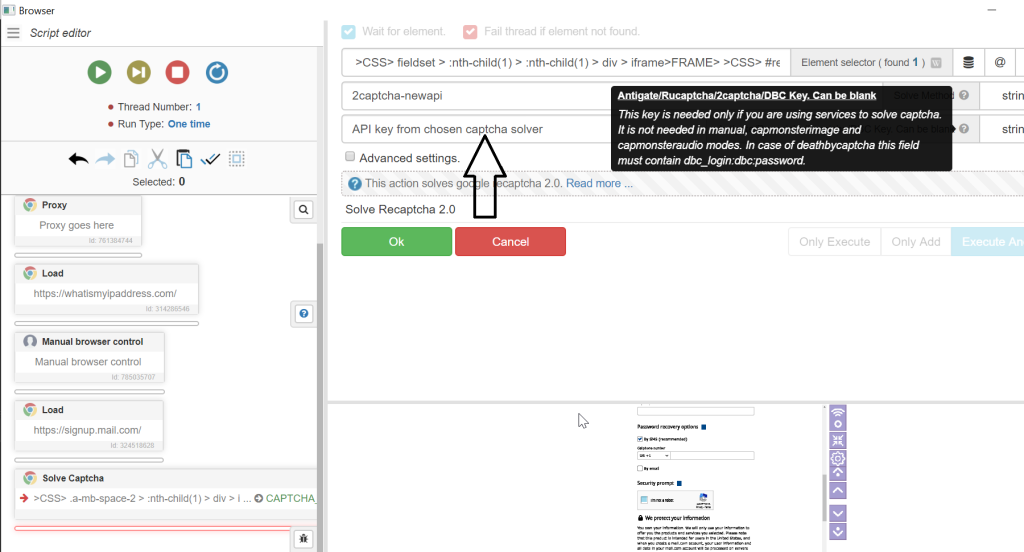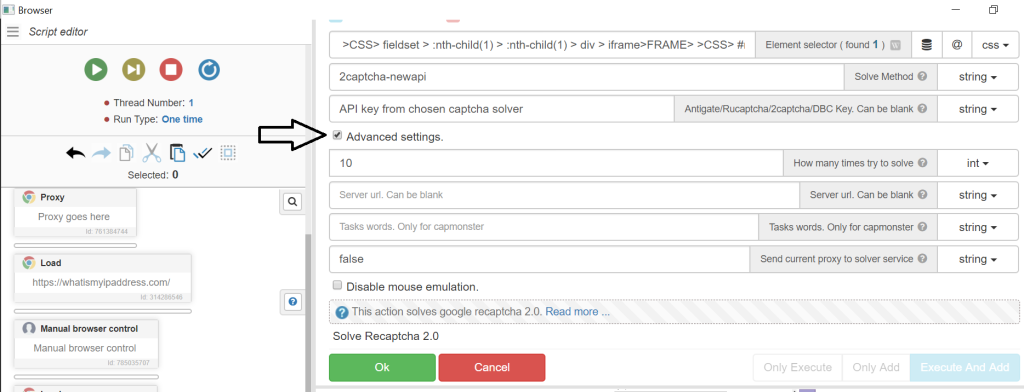Solving reCAPTCHA
If you come across a reCAPTCHA, you can set BAS to prompt the user to solve it manually. Alternatively, you can send them off to a service like 2captcha.
Firstly, highlight the checkbox with the element selector then left click
If you want the user to solve the captcha themselves, select “manual”
If you want to use a captcha solving service, pick the appropriate option from the list. I recommend 2captcha.
So I would personally choose 2captcha-newapi
If using a captcha solving service, they usually provide login details or an API. Make sure to paste the API key into the box.