I thought I’d make a quick article dedicated to a great little piece of software I use called Notezilla. It’s really helped me increase my productivity, get more focused and break a long streak of procrastination.
These are some of the key features
Checkboxes: This feature adds a checkbox to the beginning of each new line. So if you have a number of items on your to-do list, you can check things off as you go.
New Note: Creating a new note is easy. Head over to the desktop system tray (bottom right hand corner) > right-click on the Notezilla icon > New note.
You can resize the note, add a title, move it anywhere you need on your desktop, minimise it along with many other options.
Alarms and notification: A really handy feature is the ability to set alarms and notifications. To do this, you can right click on the top of the note > due date
Then you can decide whether you want the notification / alarm to be a one-off or repeat on a schedule. It has a few handy advanced features too, such as being able to open up a file or website on schedule.
Here’s an example of a reminder notification.
Overall Benefits:
Notezilla has helped me to become more focused, reduce procrastination, become more efficient and has got me into the habit of focusing on one goal at a time and breaking it down into actionable tasks. It has helped me build habits with the alarms and notifications feature.
How I use it in a practical way: I like to create two main notes on my screen.
Note #1 Contains all my to-do list items seperated into projects / categories. I keep this note minimised when unused so I’m less distracted or overwhelmed by all the things I need to be doing.
Note #2 I take a broad goal from note #1 and paste it into note #2 … a ‘focus’ note if you will. This is where I break down the goal into actionable specifics. This helps me focus on one thing at a time and allows me to break more complicated goals down into managable tasks.
The beauty of this method is I can get all of the things I know I need to do out of my head and onto paper (or in this case, a digital note), which frees up mental space. It allows me to focus on one task at a time and I can then break down the task into actionable steps (if needed).
I can highly recommend this software for anyone looking to increase their productivity, become more focused and reduce procrastination.
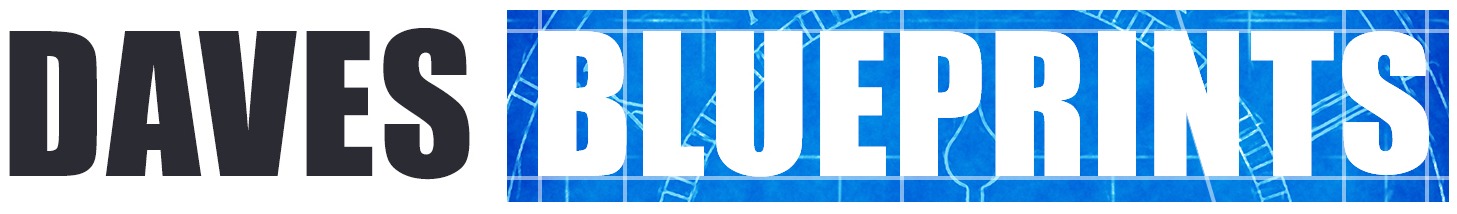
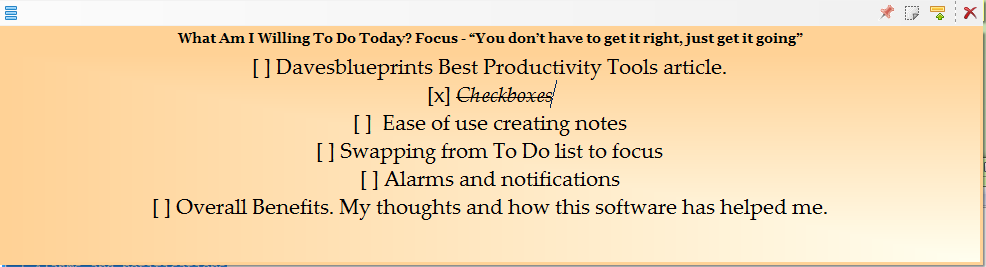
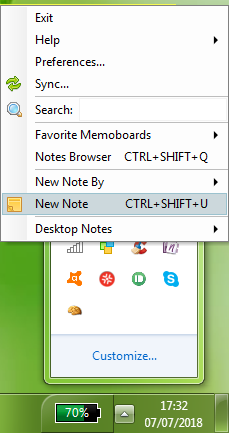
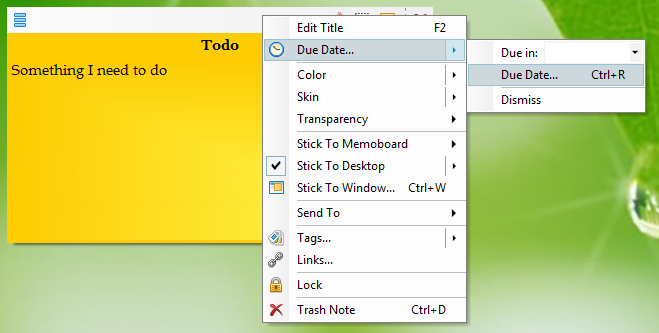
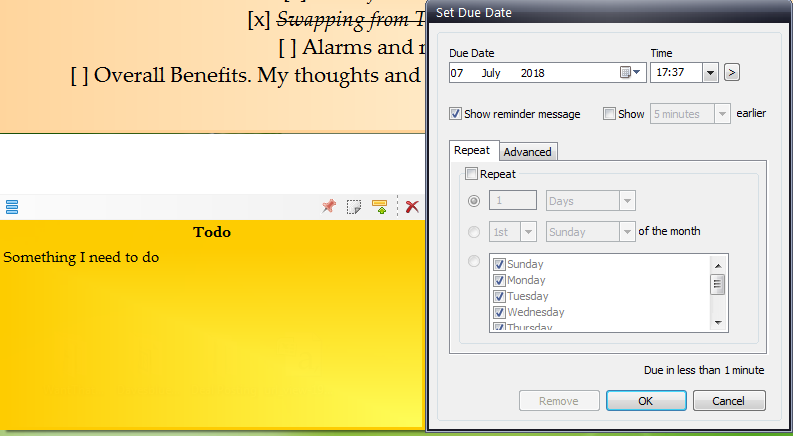
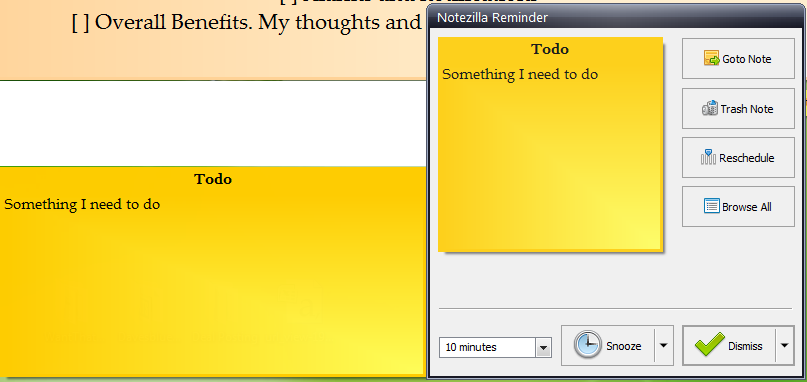
Thanks for writing about Notezilla. We are the creator of Notezilla. It would be nice if you have few links to our website http://www.conceptworld.com/Notezilla so that users don't have to search separately on Google. Thanks for your understanding.
555